YouTube Music for Android Auto Overview and Screenshot Tour

YouTube Music finally has a dedicated Android Auto app. Here is a look at what it does and what you can expect from the new experience.
YouTube Music finally has a dedicated Android Auto app. While the music streaming service has been around for a little while now, one of the strangest things about it was the lack of a dedicated Android Auto app. Now it’s available and today we’ll show you what you can expect.

Android Auto App
Before the app was available, if you wanted to listen to music from YouTube Music, a service which we took a better look at here, you had to start it on your phone. After your phone was connected via USB to the car. Or, you could play it via Bluetooth or an audio cable.
Things are much easier now, provided your dashboard unit is Android Auto-enabled. Once your phone is connected to the dashboard unit in your car via a USB cable, the new app will be one of the options available in the music section.
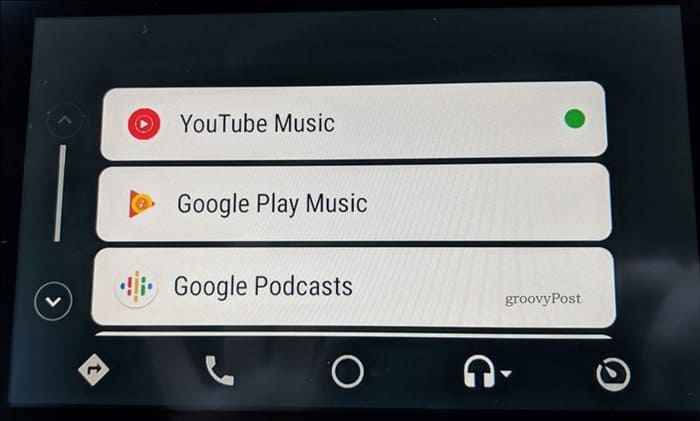
Once you’re on the main interface, you can either tell the Google Assistant what you want to listen to or choose from one of the many options. Searching for a specific artist or song using the touchscreen isn’t possible otherwise, but your voice is a good enough option.
You do have, however, a lot of possibilities in terms of the music you can listen to in your car. Namely, you can listen to your mixtape (your favorite tracks and artists. Recommended music is also something to choose if you want new tunes, as well as your “Last, played” and songs from your “Library”.
Listening Options
As long as you add things to the “Library” when you’re on your phone, you can listen, with a few taps, to all the latest albums you’re interested in.
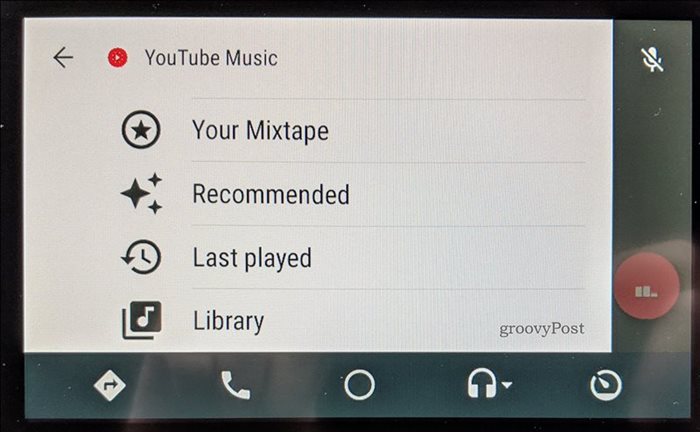
The latter section will also include playlists, as well as the songs you liked – if you are a YouTube Music user, you’ll know that you can Like or Dislike tracks along the way.
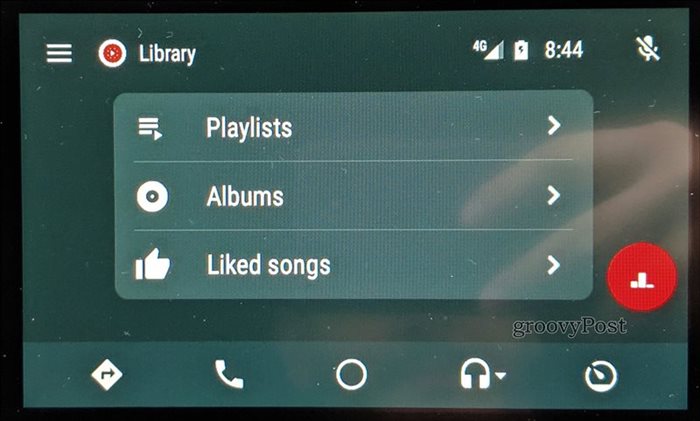
The “Recommended” section includes a lot of interesting options if you’re running out of ideas.
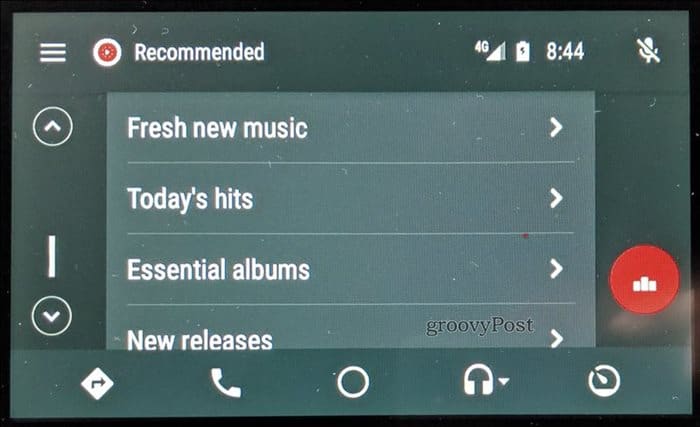
Once you’ve chosen something, you’ll be shown this easy to control play screen.
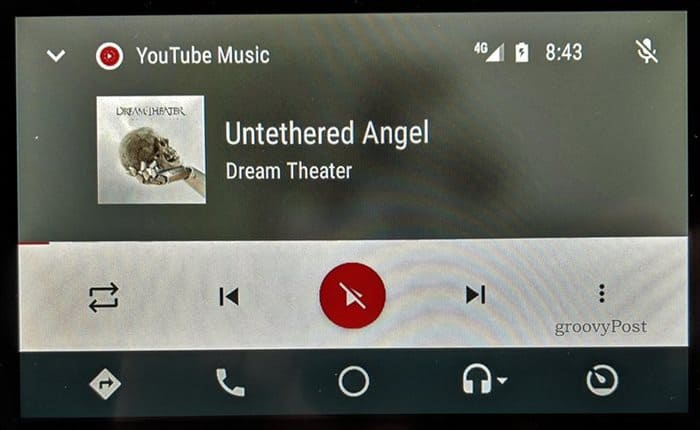
To Be Continued?
The app is well-built and works without a hitch. The only thing I think needs improving is that it doesn’t remember the last thing you played. While normally that wouldn’t be too much of a serious thing, it does make picking up what you were listening to a bit annoying.
Apart from that, it’s good to see this integrated in Android Auto. If YouTube Music were to get more recommendations and curated playlists, things could start looking up for Google’s streaming service. At least in the car. As it continues to evolve and gain new features we’ll be covering it.






