Transfer Files from Your Android Device to Computer Over Wi-Fi

It can be annoying when you need to transfer a file from your Android device to your computer but don’t have a cable. But the Wi-Fi File Transfer app lets you do it cable-free.
Using your Wi-Fi to easily transfer files at home from your Android device is the perfect option for those moments when the data cable isn’t available. For example, maybe you left the cable in your car when using it with Android Auto listening to YouTube Music. It’s times like that when the Wi-Fi File Transfer app comes in handy. Here is a look at how to use it and what you can expect.
Wi-Fi File Transfer for Android
The app, which you can download the free version (transfer up to 5 MB files) of the app from the Google Play Store and it also has a Pro version. The pro version allows you to transfer files that are larger than 5 MB. The app does exactly what its name implies. It allows you to upload and download files to or from your phone or tablet using your home Wi-Fi with minimal configuration.
[irp posts=”1396″ name=”WiFi File Explorer Lets You Transfer Files Wirelessly”]Once installed, just “Start” the app. It’s impossible to miss the huge buttons that the creators of the app have provided. Of course, you will need to make sure you are connected to your Wi-Fi network before getting started.
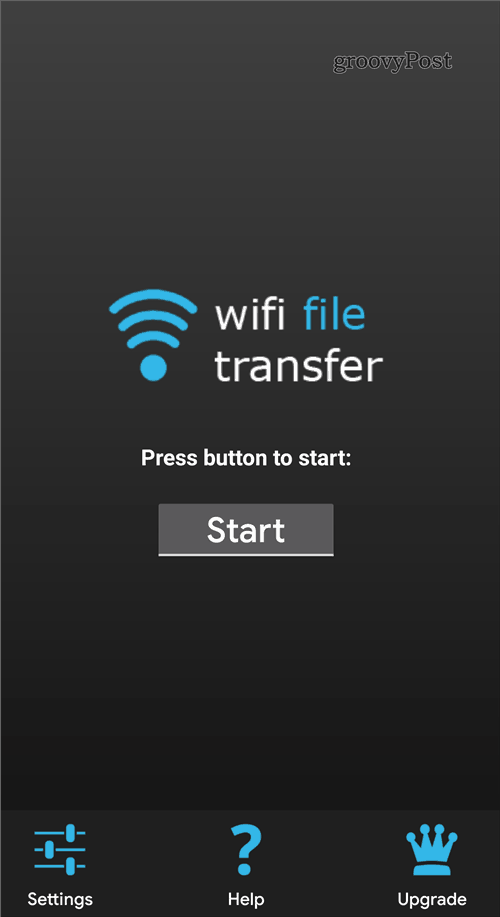
Your phone acts as the server and after starting the app will show a notification displaying its network address. The IP address shown will differ based on your router settings.
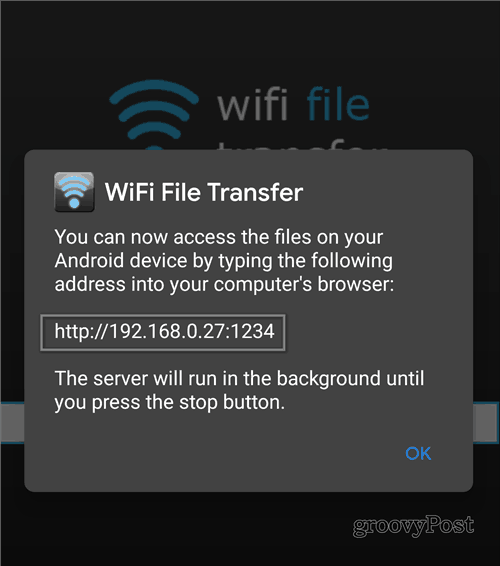
The next thing to do is to type in the respective IP address in the browser of a computer that’s connected to the same Wi-Fi network. You’ll get a file manager interface. It allows you to easily download and upload files from and to your phone to your computer. The advantage of the app running in a browser is that it is as cross-platform. If you can access the site and can run Flash content (the uploader uses it), you’re good to go.
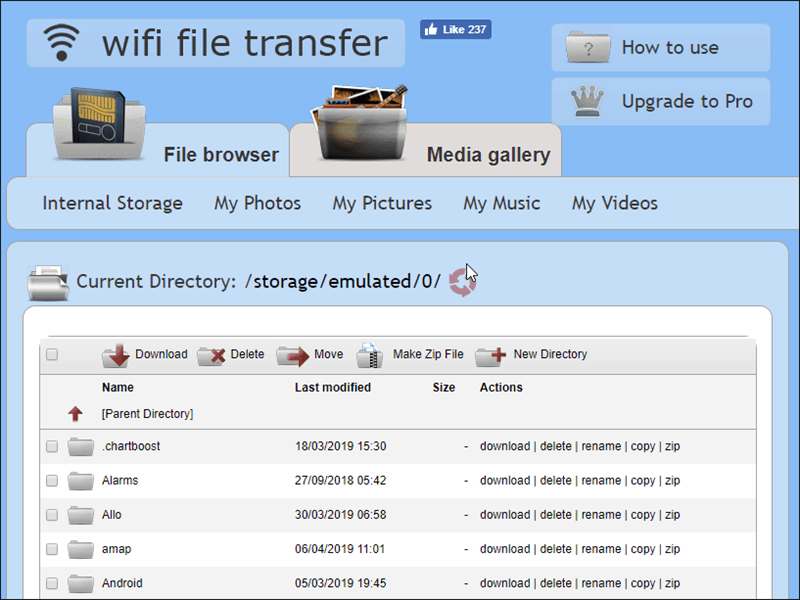
Everything works great and the app is useful for easy file transfers without the cable. The free version will do in a pinch. But the only limitation in practice is the speed of your network. Also, the 5 MB file limit — but you can buy the Pro version.






