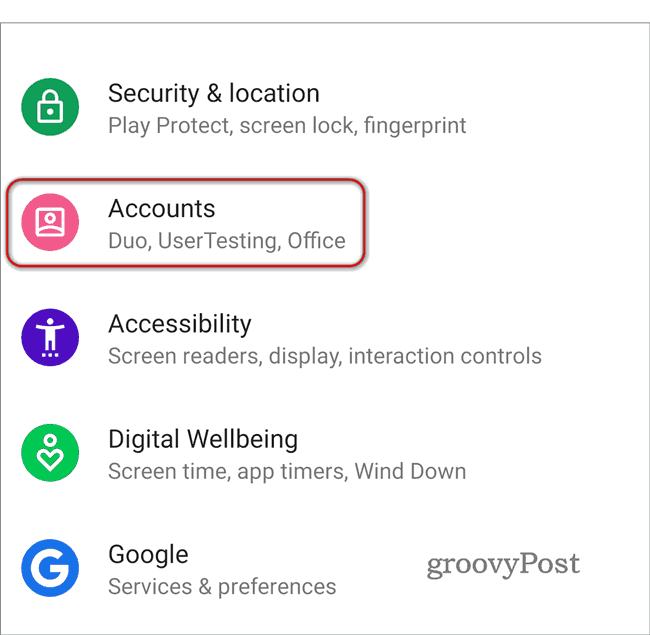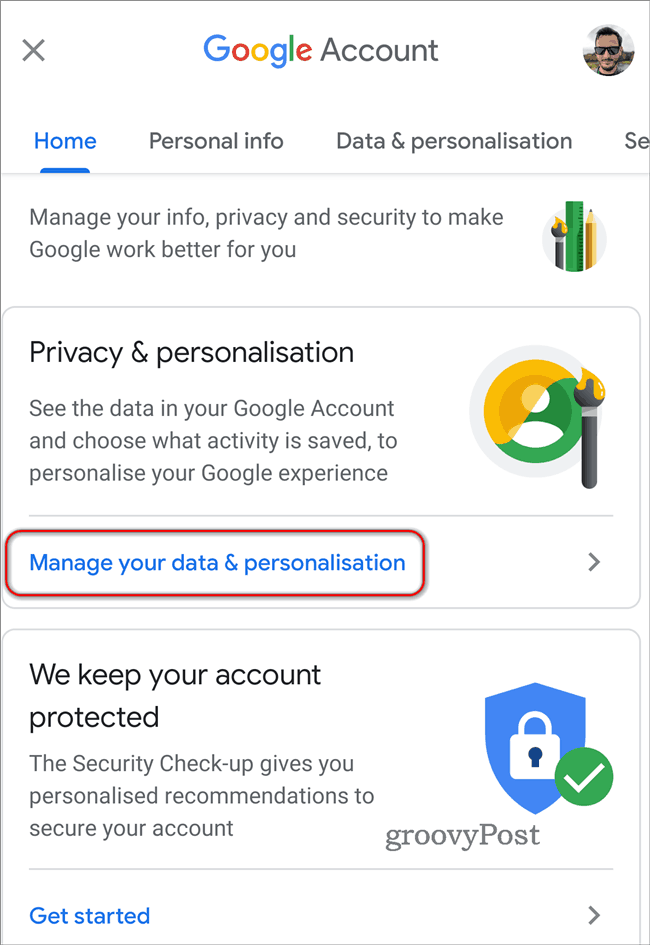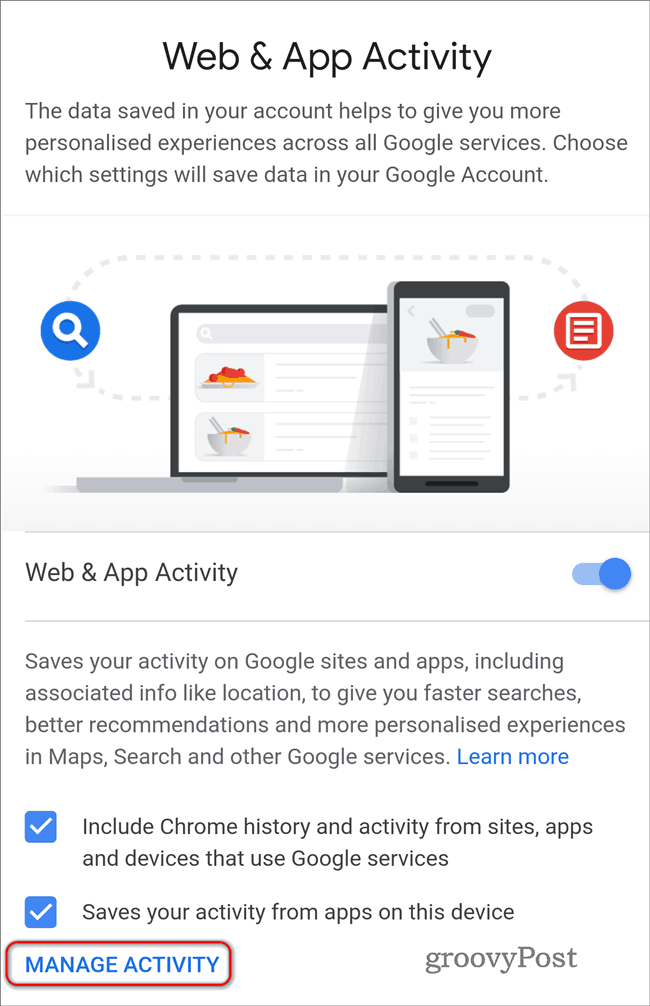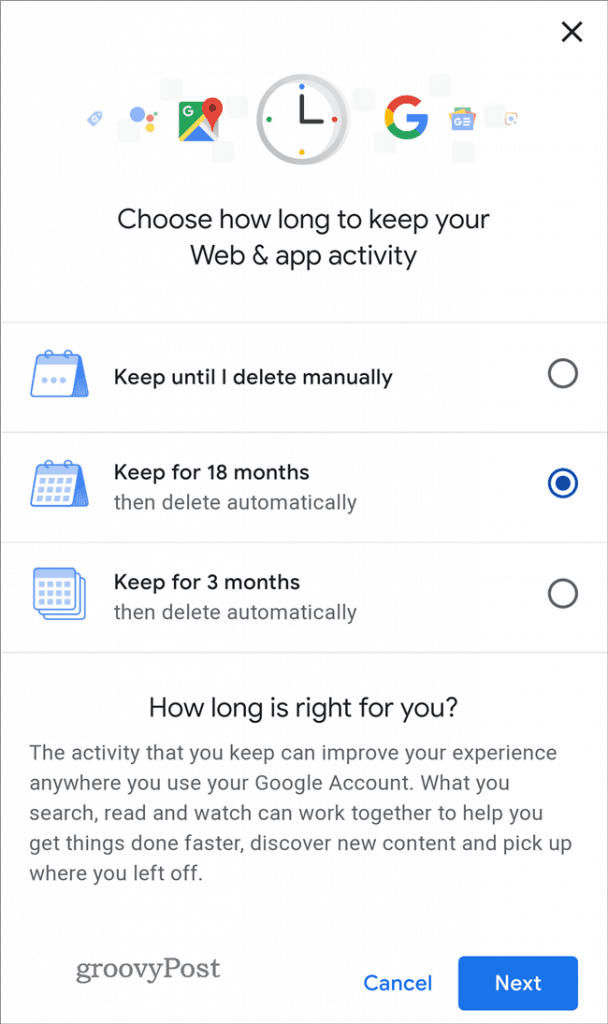How to Automatically Clear Your Google Location History from Android
Google provides us with tons of great free services. But our data and privacy is the tradeoff. But the company is offering new auto-delete tools for location and web activity.
Your Google Location History, as well as your Web & App Activity, will be stored indefinitely. That is unless you delete it from time to time. Fortunately, Google allows you to automate this process and make preserving your privacy much easier. And you can do it straight from your Android smartphone.
Location History and Web Activity – What’s It Used For?
You could say that you don’t need Google to preserve any of your location history or your web and app activity. Your privacy is more important than anything. And you would be right. However, if you need Google services like Assistant, Google Maps, or even Digital Wellbeing, to offer a personalized experience, you need to share some of your data.
While some people will just prefer to stop sharing this data altogether, most users rely on the benefits that come with it. For example, commute times, local news, and many others.
The Best of Both Worlds
Now, you can have all of those features and make sure that your location history and web activity self-destruct at predefined intervals. Doing this on your Android device couldn’t be easier.
Time to Complete: 3 minutes
How to Automatically Clear Your Google Location History from Android
- Go to “Settings,” then Accounts. Tap the Google account you want to do this for, then “Info, Accounts & Personalization.”

- Next, you’ll see the screen below. Tap “Manage your data & personalization”.

- Now, tap “Web & App Activity” on the following screen, then “Manage Activity.”

- Choose how long to keep your Activity online
The next screen will allow you to “Choose To Delete Automatically,” and you can opt whether you want to keep activity until you delete it yourself, or auto-delete after three or 18 months.

The time you want to keep this data depends on you, really. I set mine to delete every 18 months; remember, though, that all data older than the duration you set will be deleted the moment you confirm.
What about you? Are you concerned about your older location and browsing data falling into the wrong hands?