Use Dark Mode in Apps on Android to Save Battery Life

Using the dark mode in all the apps it’s available will help you save battery power during daily use of your phone and Google confirms it.
We have shown you tips on how you can save battery life on your Android phone. Those all work to get your phone through the day. But another tip worth considering is to use dark mode on every app it’s available. And, according to an article from SlashGear, Google confirmed the dark mode and battery life relation during an Android Dev summit earlier this year.
Use Dark Mode to Save Android Battery Life
The dark or night mode in apps helps prolong battery life on phones with OLED screens. It works because each individual pixel has far less work to do dark areas of the screen versus bright vibrant colors. During the conference, Google execs showed several slides in a presentation that compare the power draw of different colors. The company used its Pixel phone for the presentation. For example, in the shot below you can see that the brighter the color – namely white – uses the most power.
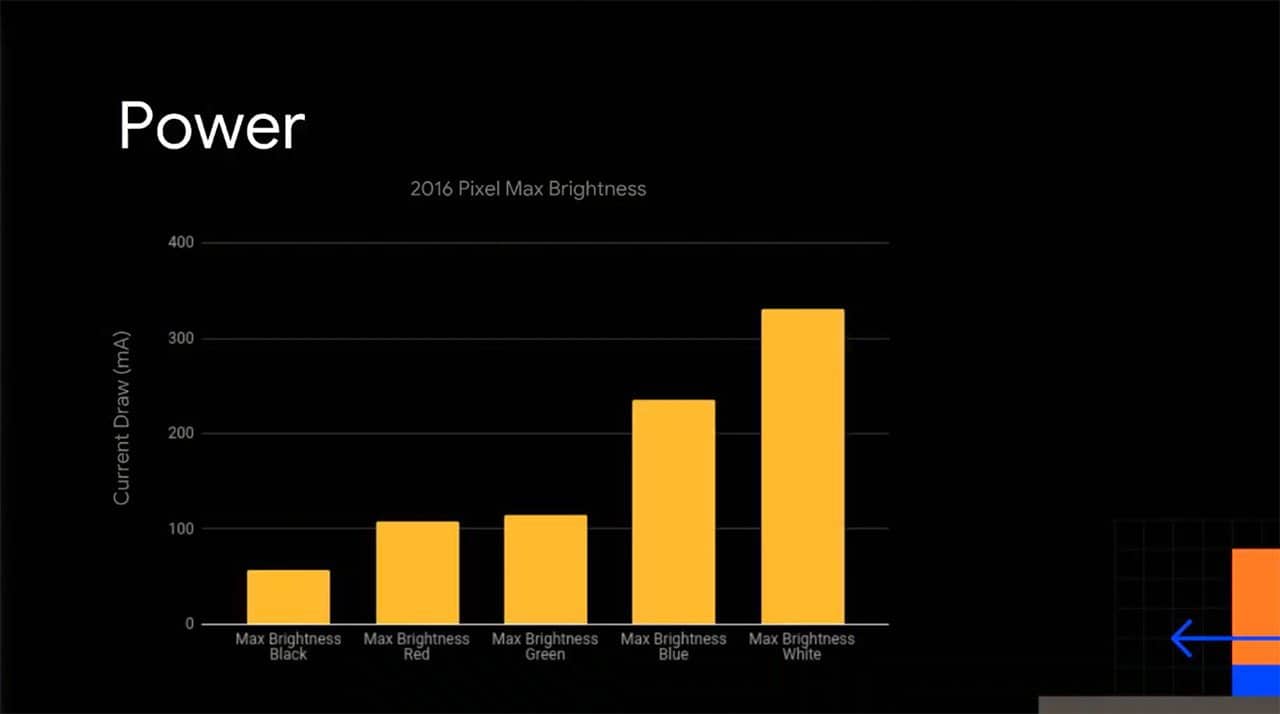
The bottom line is, if you want to improve battery life, follow our suggestions and set your apps to dark mode wherever you can. Apps with a dark mode seem to be the rage these days and most of the popular apps already have it. Google seems to realize the importance of a dark mode. You can enable it on the Android Messages app from the main setting menu. The popular (and battery draining) YouTube app has a dark mode as well. To turn it on, open YouTube on your phone and navigate to Settings > General and toggle on the “Dark theme” switch.
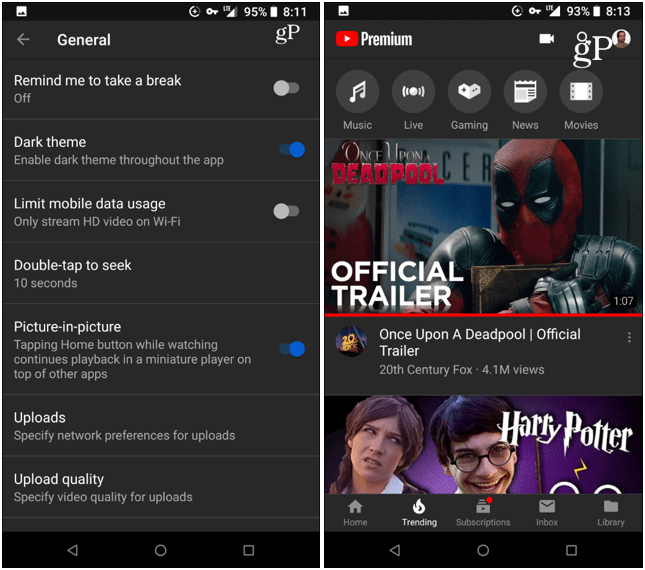
To enable the dark theme on Android Messages, tap the options button in the upper-right corner and tap “Enable dark mode” from the menu. You’ll want to enable it on non-Google apps, too. For example, on the Twitter app, head to Settings > Display and sound > Display and enable “Night mode” from the menu.
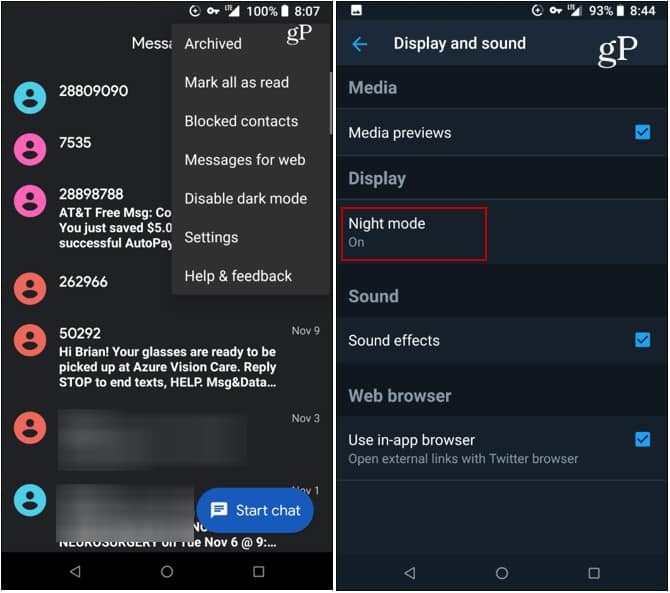
If you want to help save even more battery juice on your Android phone, switch as many apps to its dark theme. You can even set your background to black and definitely stay away from animated wallpapers. Also, since this works on your phone, you can apply the same logic to improve the battery life of your laptop using Dark Mode on Windows 10, for example.






