How to Use a Google Home as an External Bluetooth Speaker

Google Assistant on your Google Home smart speaker has a ton of abilities. But sometimes you just need to use it as a dumb external Bluetooth speaker.
While the Google Home series of smart speakers continue to gain new abilities and features, sometimes you just want to use it as an external speaker. And while you can cast virtually anything from Android, the same isn’t true for iOS and other platforms like Windows or Mac. For example, maybe a friend wants to play you something from their laptop. Or, you need to play something from an app without Google Cast support. Whatever the reason, if you just need to use your Google Home as an external Bluetooth speaker, here’s how to do it.
Use Google Home as an External Bluetooth Speaker
The first thing you need to do is have your Google Home speaker discoverable as a Bluetooth device. There are a couple of ways you can put the Google Home into pairing mode. The easiest way is to say: “OK Google, Bluetooth pairing.” Google Assistant will respond letting you know it’s discoverable under the speaker name you assigned it. You can also use the Google Home app on Android or iOS. Launch the Home app and tap “Enable Pairing Mode” in Device Settings.
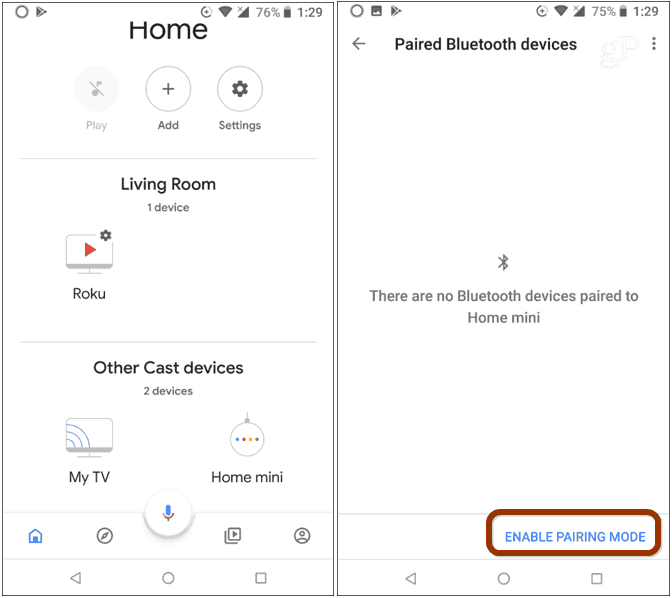
Once the speaker is in Pairing Mode, you will be able to find it on the device you want to connect it with. Go into your device’s Bluetooth settings and look for the speaker and connect it. For example, here I connected an iPad to my Google Home Mini.
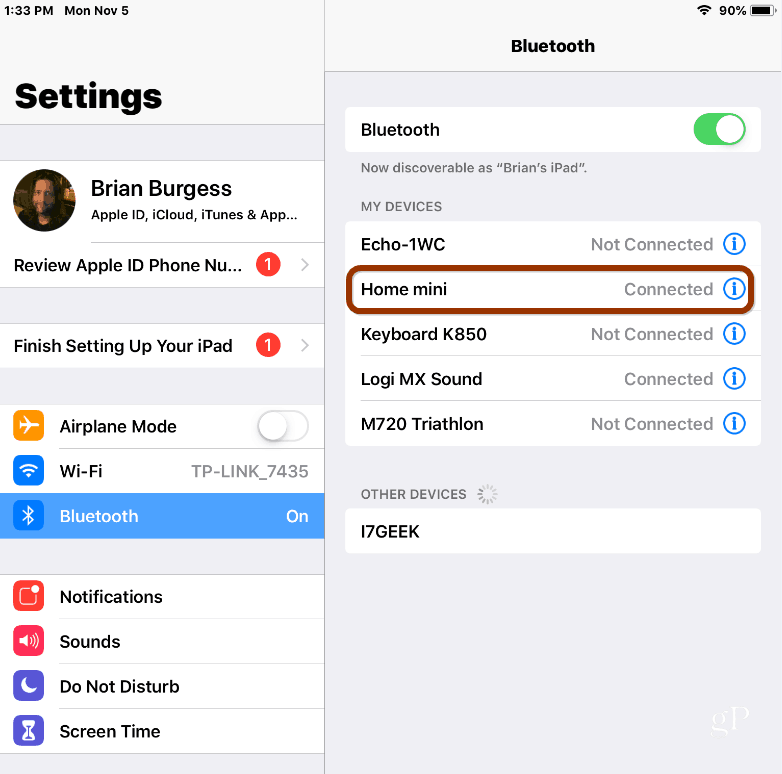
Once the two devices are paired up, you can use it just like any other external Bluetooth speaker. You can play audio from unsupported audio apps or locally stored audio files. To disconnect it, just go back into the connected device’s Bluetooth settings and remove it.
And when it comes to Bluetooth, another interesting feature is the ability to pair a Google Home with other Bluetooth speakers. It’s a good way to get boosted sound or set up multiroom audio. And if you have an Amazon Echo, check out our article on connecting your Android Phone via Bluetooth.






