Discharging your phone or tablet’s battery is sometimes necessary, especially when performing tests or when conditioning it. Here’s a free app that will help you do just that very easily.
Discharge Android Battery the Easy Way
I discovered this when I was doing an experiment, trying to see whether battery meters on a couple of devices were showing the exact percentage, by measuring them. Since I didn’t have the time or the mood to wait for the battery to discharge by itself, I went looking for a solution. Enter the Fast Discharge app.
This is an app which will help you safely drain your battery, without destroying it (although, as with any app that does something drastic, there’s no guarantee that something unexpected couldn’t happen) and it has a 4.1 average rating in the Google Play Store at the moment this article was written, with users happy with its results.
To kick things off, install the app, which is free, from the Google Play Store, here.
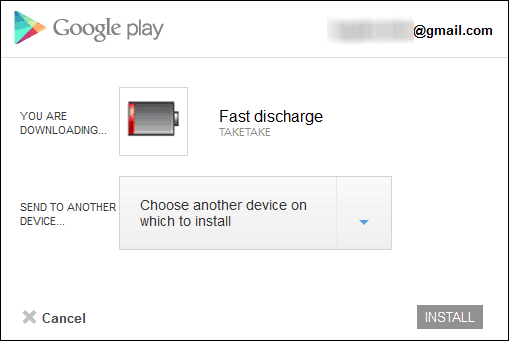
Done that already? In that case, fire up the app on your smartphone. It has an interface that makes it incredibly easy to use. Basically, you get a slider which allows you to select the target battery level you want to achieve. If you’re performing a few discharge cycles, said level will be zero.
After that, you can select the exact methods of how the discharging will be done – loading the CPU, using the camera’s light, pumping the display’s brightness to the maximum level, using the GPS receiver and the vibrate function, as well as the network connection.
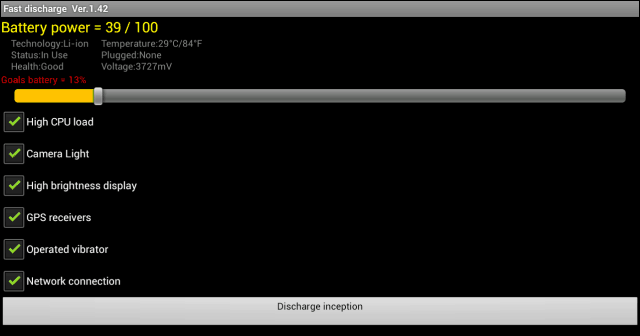
Once you’ve made up your mind on the methods, tap the strangely named Discharge Inception button and let it do its job. The author of the app says that, in order to protect the device, the app will stop in case of overheating, resuming when things go back to normal. You can stop the process at all times yourself, too, by clicking the same bottom button.
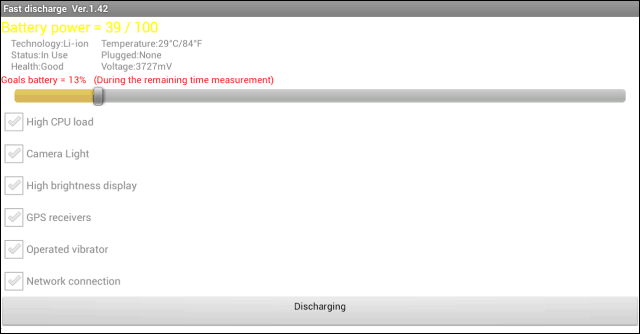
The app is pretty easy to use and does as advertised, much quicker than you would be able to kill the battery power yourself.








jesse
October 20, 2018 at 10:12 pm
What setting do I select for the fast discharge app for the android
jesse
April 11, 2014 at 11:43 pm
What setting do I select for the fast discharge app for the android