The Google+ Android app recently received a significant update. Apart from the major design overhaul, the update also brings two interesting new features on the photo front. Here’s how they work.
Google+ Animated GIF and Photobooth Style Images
Namely, you can now use the app to create interesting animated GIF and photobooth-style images and it’s quite easy to do, too. All you need to get started are the images you plan on using.
Start the Google+ app on your Android device and tap the arrow on the top right side of the screen. I’ve marked it in the screenshot below.
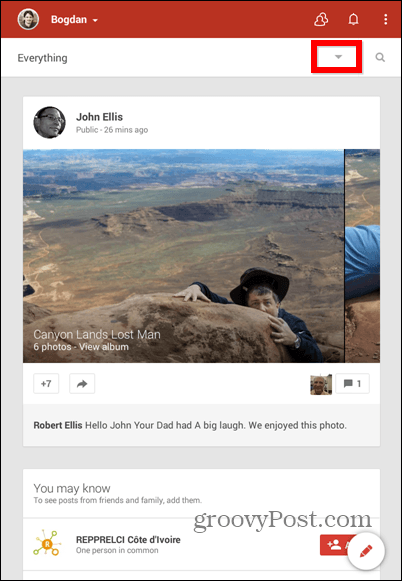
Now, tap Photos at the bottom of the screen.
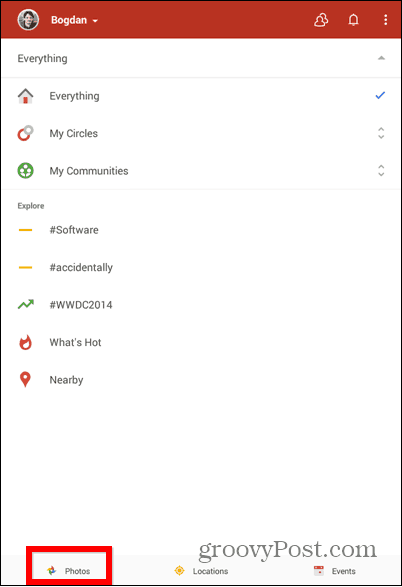
Once you’re in the Photos menu, tap the “+” button on the top right side of the screen.
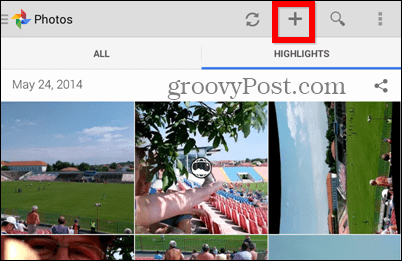
Now, choose what you want to create. Depending on your choice, you’ll be able to use a smaller or larger number of photos.
For Motion (the animated GIF option is called that), you can use between 2 and 50.
For Mix (the photobooth option), between 2 and 9 are necessary.
The Movie option allows you to create an Auto Awesome movie and it has been around for quite some time.
Of course, the images should be saved in your account (having Auto Backup on helps).
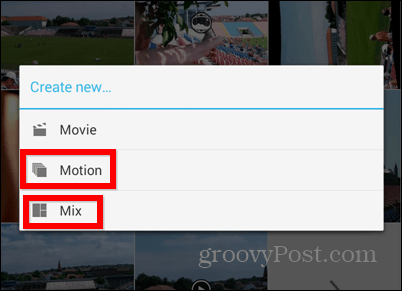
After choosing either one of these options, just pick the images you want to use and tap Create. Your image will be available in a few moments and all of Android’s sharing options can be used to show it to the world.
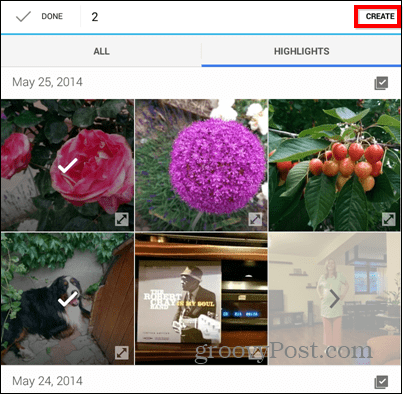
Here’s what an Animated GIF could look like.

And this is a photobooth-style image I’ve created.

Have you tried the new features in the Google+ Android app? Leave a comment below and let us know what you think?






