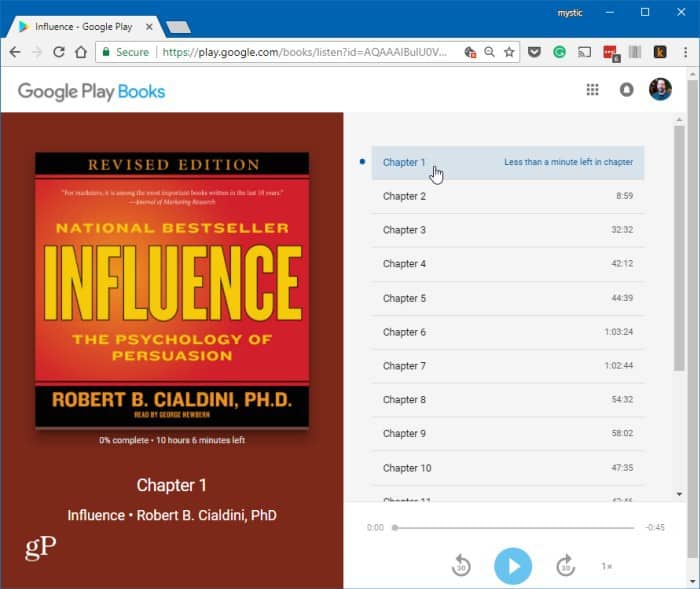Listen to Audiobooks from Google Play on Android and Google Home
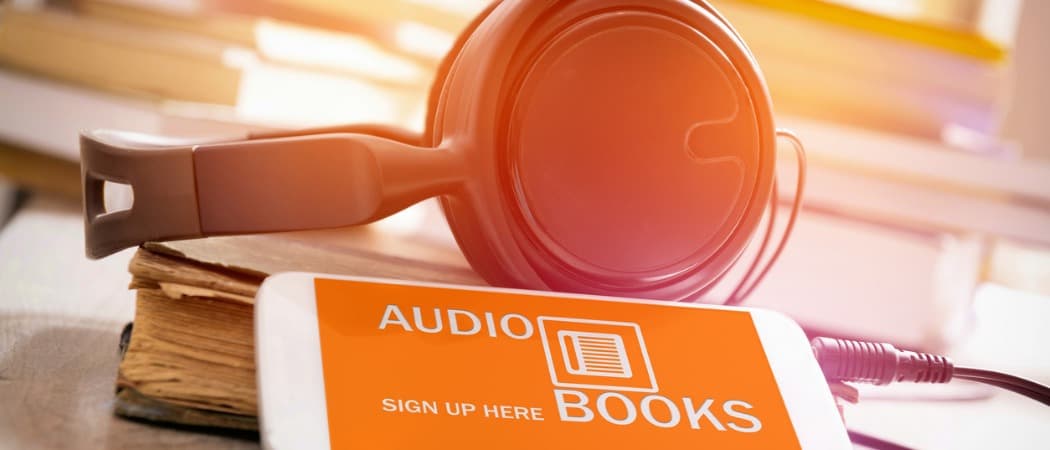
Google started selling audiobooks in the Play Store this year and here’s a look at how to listen to them through Android and Google Cast devices.
Google announced it would start selling Audiobooks earlier this year. But, instead of doing a subscription format like Audible, Google started selling audiobooks in the “Books” section in the Play Store. Here is a look at how to find, buy, and listen to audiobooks on your Android device, Google Home smart speaker, or even send it to Chromecast.
Audiobooks from Google on Android
Launch the Play Store on your phone or tablet and head to the Books section. You can search for content by author, title, genre, or category. and listen to samples before buying a book. Of course, like with any audiobook store, there are advertised specials each week. Like other audiobook sellers, you can choose a title and listen to a sample to see if you’ll want it. It also provides the ability to add a book to your Wishlist or share the title out on social media.
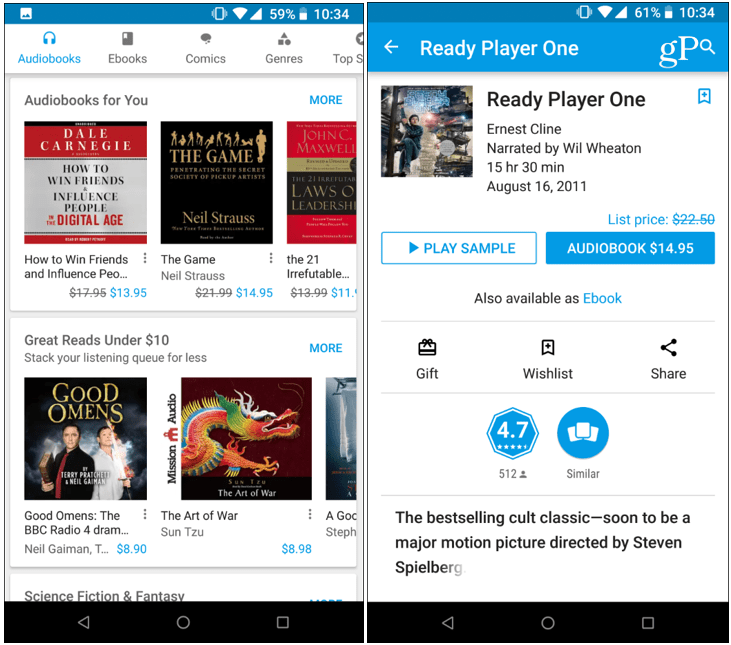
Listen on Google Home or Chromecast
Once you have purchased an audiobook, you can listen to it in more places than just your phone or tablet. You can listen to your book on your Mac or PC from a web browser. Listen on an Android Wear device with connected Bluetooth headphones. Or, you can send it to a Google Home speaker to listen while relaxing in your chair. Just say “Hey Google, play my book” for the most recent book you were listening to. You can use other voice commands like “OK Google, who wrote this” to get the author info. There are also basic playback commands to play, pause, resume…etc. You can also navigate the book by saying, “Hey Google, next chapter.”
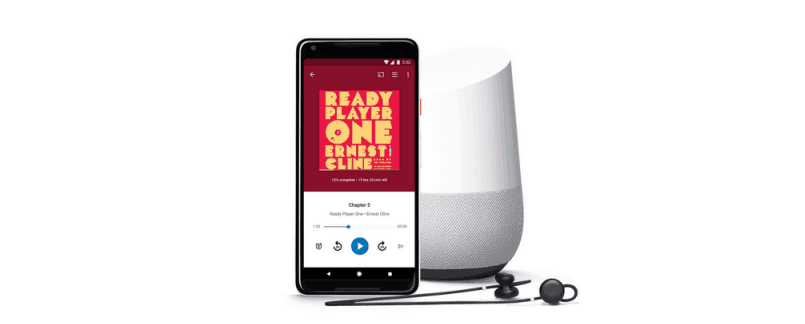
Another cool thing that you can do is stream your audiobooks to a Chromecast device. That makes it possible to listen to it through your connected entertainment center or speaker system. And, if you set up whole house audio with Google Home Mini, you can listen to your book while you work throughout your home.
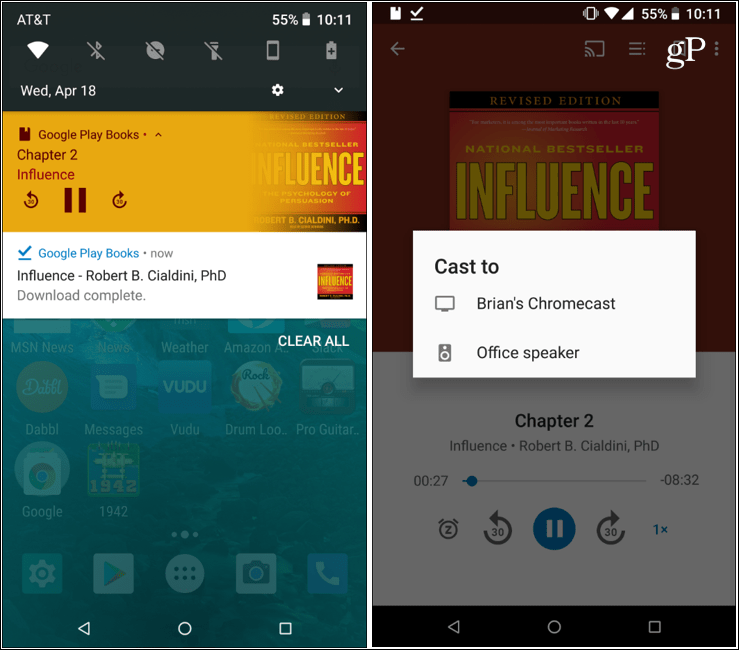
Of course, playback on your phone is a simple process of using the onscreen controls. If you’re listening on your PC via Chrome, you can send the audio to other Google Cast devices. And, there is a syncing capability, so you can pick up on your book where you left of from a different device. For instance, if you’re listening to it with your browser on your PC, you can pick up where you left off on your phone later. However, in my testing, I’ve found that the sync capability isn’t quite as good as Amazon’s Audible.