How to Prevent Google from Tracking Your Location History
If you’re a little freaked out about Google tracking your every step, here’s a look at how to negate it as much as possible.
If you use Google Maps on your phone and/or computer and location services is turned on, it keeps track of your every step. In fact, with Google Timeline, you can go back and look at everywhere you have been over the weeks, months, and years. What’s more, if you use Google Photos, you can see any photos you took at a location on a specific day.
With location services turned on, Google is pinging your device from cell towers and Wi-Fi locations as well as using GPS to know where you are. Of course, turning off Location Settings is the simplest way to stop the tracking, but it’s hardly ideal. So many of the apps today rely on or require you have location tracking turned on. If you’re a little freaked out about Google tracking your every step, here’s a look at how to negate it as much as possible.
Stop Tracking History on Your Android
Open Google Maps and tap the Hamburger Menu and tap “Your Timeline” from the list. Then tap the options icon (three dots) in the upper-right corner and choose Settings. Swipe down and tap the “Location History is on” option from the list. On the next screen turn the switch to Off and verify you want to pause location history. You can also get rid of everything by selecting “Delete all Location History” and tap through the verification messages that pop up.
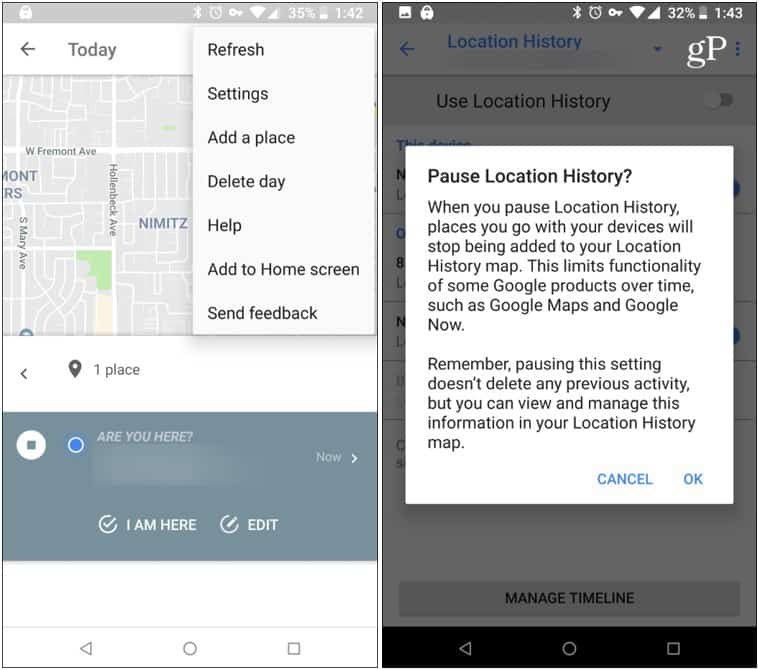
Delete Google Tracking History Using Your Computer
On your computer, open your browser and go to Google Maps and sign in if you aren’t already. Click the menu and choose “Your Timeline” from the list. You can delete one day at a time, pause location history, or delete everything.
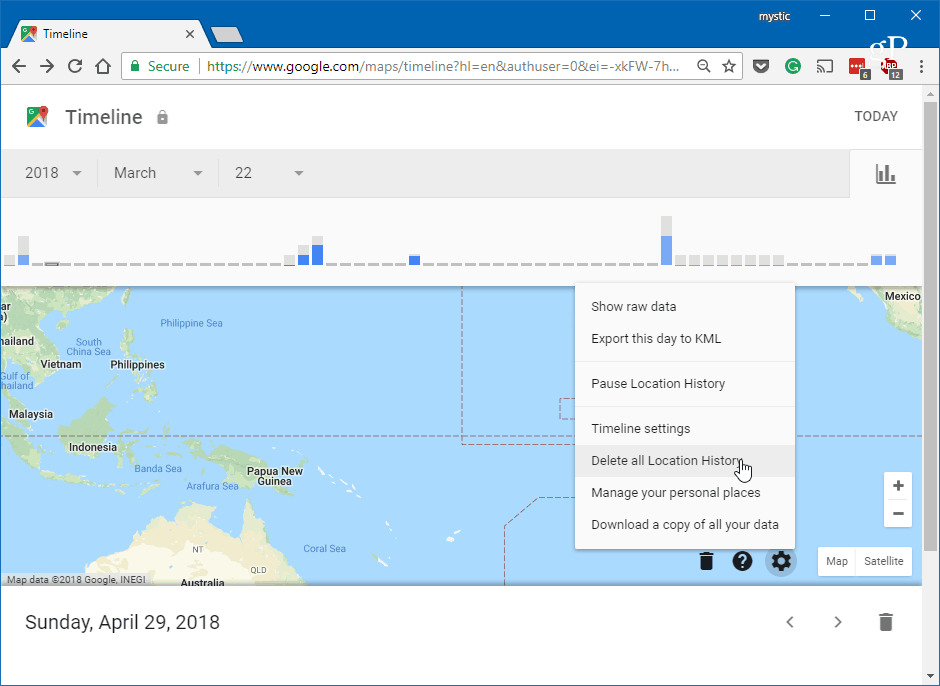
While it might not seem practical to disable Location Services, it is an option to reduce the amount of tracking that goes on. You can just turn it on when required. But it’s easy to forget to turn it off when you’re done using the app which requires it. Still, it’s good to know that you can go in and delete your location tacking history and stop Google from keeping track of it.






