How to Add Emergency Info to the Android Lock Screen

You can add emergency information to your phone that first responders can access in an event where you are unable to speak and need help.
Since you probably have your phone on you all the time, it makes sense to add emergency info and contacts that first responders can access from the lock screen in case you’re unable to communicate. This could also be helpful if you’ve lost your phone and a good Samaritan finds it. They can see your name and call your closest contacts so you to retrieve it.
Add Emergency Information to Android Lock Screen
On your phone go to Settings > Users & Accounts and scroll down and tap on “Emergency Information” from the list. That will open the next screen where you can put in your medical info and emergency contacts.
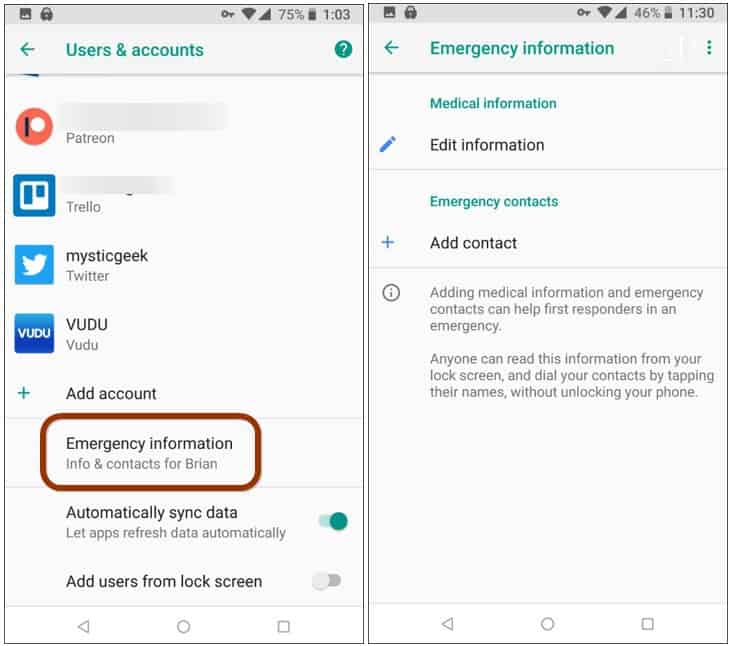
Tap Edit and type in the Emergency information you want to be available such as medications, allergies, address, your blood type, and contacts. It’s important to remember that anyone with access to your phone can see the info you enter from on the lock screen. So, you might want to be judicious with the info you pop in – you know, in case your device is stolen.
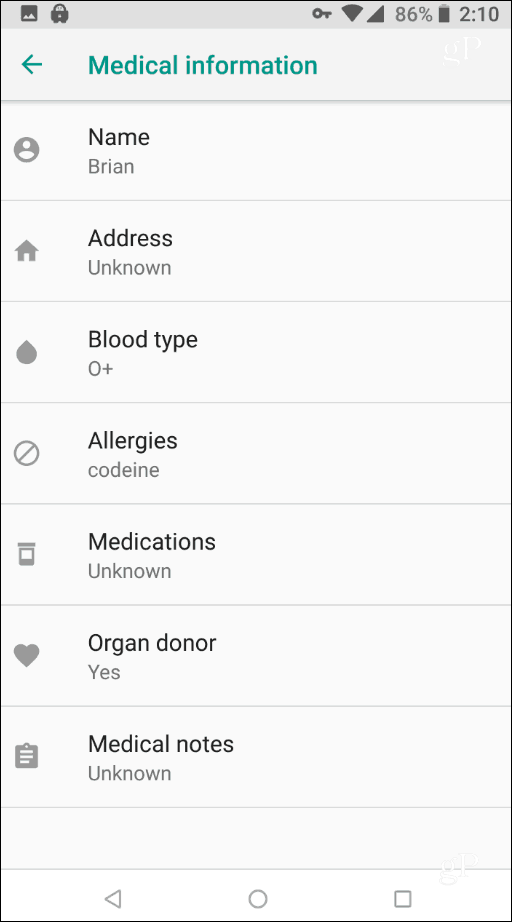
Once you have everything entered in, if you’re ever in an emergency situation, the first responders will be able to access the data from the lock screen by tapping the Emergency Information box. If you have emergency contacts listed, they will also be able to call them from the lock screen without having to unlock your phone.
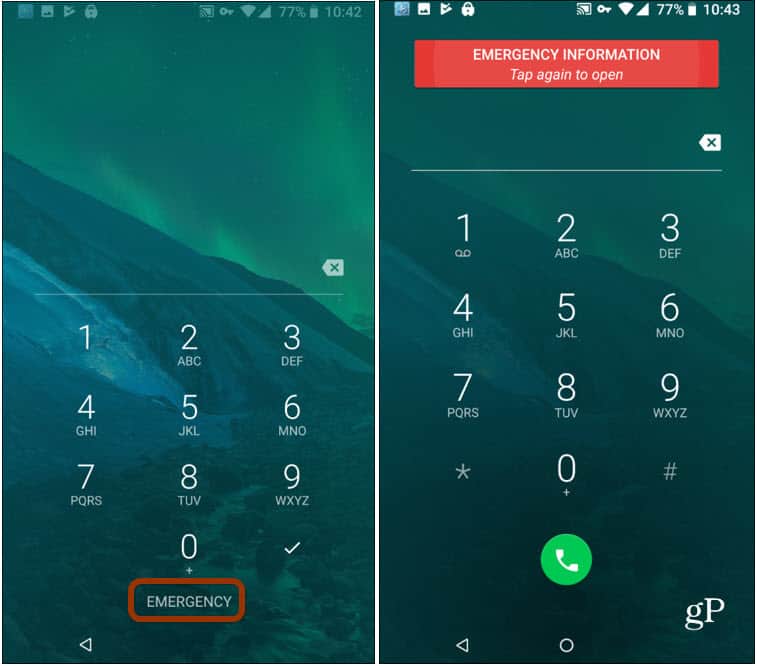
If you’re running an older version of Android that doesn’t offer the ability to add emergency natively, you can find an app that does the same thing. You can find a variety of different emergency apps in the Google Play Store.






