If you use your Android tablet for work and getting things done, these apps will help increase your productivity. They will also help you keep your data safer and get organized in a better fashion.
Increase Productivity with Lookout Mobile Security
You can’t be productive if your data isn’t secure. With the incredibly fast growth of Android comes more chances of getting malware on your device. So having a security solution on your device is a must.
I personally like Lookout Mobile Security. It will keep you away from things like malware and adware and has a free basic version which includes everything you need in order to keep your device safe.
It also allows you to locate your device in the event it gets stolen. Lookout Mobile Security will also send you a picture of a person that makes more than three unsuccessful attempts to unlock your tablet.
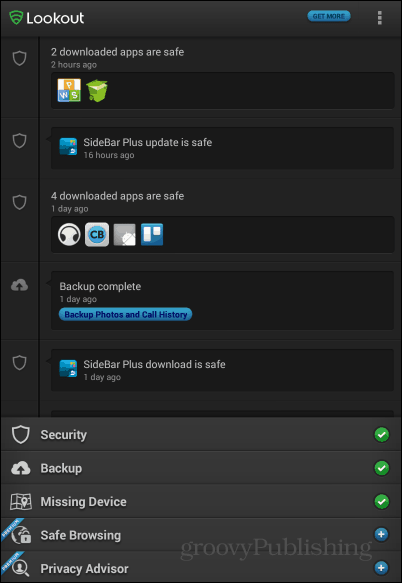
You can get the free version from the Google Play Store, here. A Premium version also exists and includes more features but the free one should suffice for most users. If you want to see a comparison of security apps for Android, check out this article from Austin that compares the most popular ones.
Kingsoft Office
You can’t be productive without a proper office app, one that allows you to open and edit the documents that are being sent to you. While Microsoft has a version of Office 365 for Android, it hasn’t received the most stellar reviews.
Kingsoft Office is one of the best free office suites for Android that’s available at the moment. It allows you to open no less than 23 types of files, including DOC, DOCX, XLS, XLSX, PPT, PPTX or PDF.
You can create documents on your tablet and export them to PDF files. Kingsoft Office can work both with documents stored on your tablet and in the cloud. It can easily retrieve that TPS report you’ve saved to Dropbox, Google Drive, or SkyDrive.
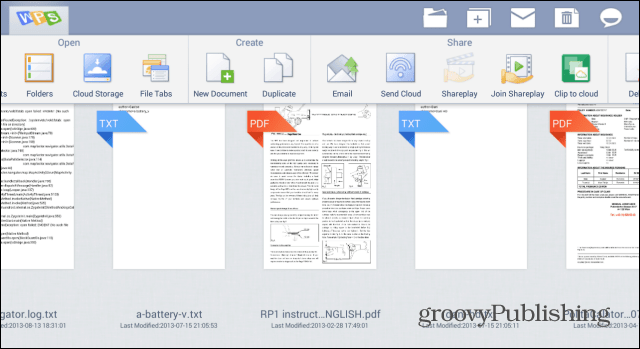
It’s a full-featured office suite, and it’s free to download from the Google Play Store.
Google Keep
A note taking app is a necessity these days and, while some might recommend Evernote or Microsoft’s OneNote, I love Google Keep’s simplicity and ease of use.
I reviewed the app when it was released, a few months ago, and it helps you keep organized by creating notes and checklists. You can add images and voice recordings to notes and you can even “tell” the app what you want noted, if you don’t feel like typing.
Your notes can be color-coded for easier management. I also use Google Keep to save links for future reference, in a similar way to Pocket.
Reminders have been recently added to it, so that you don’t risk forgetting to buy the groceries, for example. Notes and lists are synced with your Google Account; that way you can access them on all your devices.

Download the Latest Version of Google Keep
ASTRO File Manager with Clouds
If you’re using your Android tablet to be more productive, a file manager is a must. And that’s because you’ll need to be able to browse the files on your device, as well as on your network and cloud storage accounts.
ASTRO File Manager is an app which allows you to do just that. You’ll be able to easily find the documents you’ve downloaded, and also get saved saved items from your Dropbox. I also use it to access files from a NAS drive and everything works quite well. Copying or moving files from other computers on your network is a simple process, and so is searching for a particular item.

You can get ASTRO File Manager with Clouds free in the Google Play Store, here.
Dumpster
Have you ever deleted a file from your tablet by mistake and had to redo a bunch of work because of it? Didn’t you wish there was a Recycle Bin on it, like the one you have on your computer?
Well, you can have something similar with an app that’s called, quite appropriately, Dumpster.
It’s free – you can download it from the Google Play Store – and it acts just like a Recycle Bin. When you first start the app, you can decide the file types you want “recycled”, as seen below.
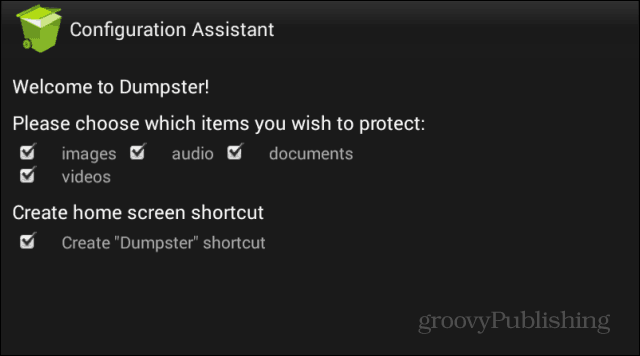
Then, if you accidentally delete those files, you can find and restore them from Dumpster. Or, if you don’t think you’ll ever need them again, you can delete them forever.
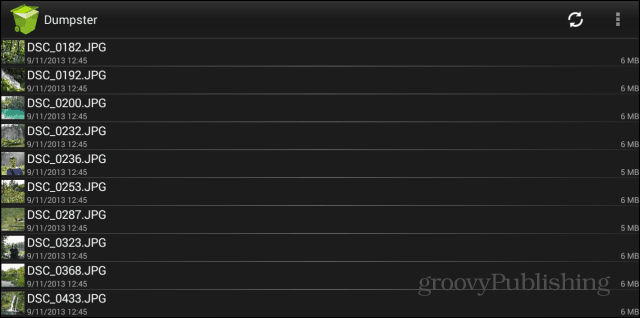
What Android Productivity Tools Do You Use?
The tools I’ve talked about should help with your goal of being more productive. If you have better alternatives, feel free to tell everyone in a comment.







