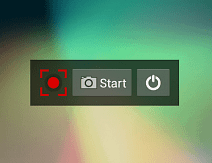There are times when you might need to record what’s happening on your Android’s screen for a tutorial or for user support. SCR Screen Recorder helps you take quality screencasts on your device.
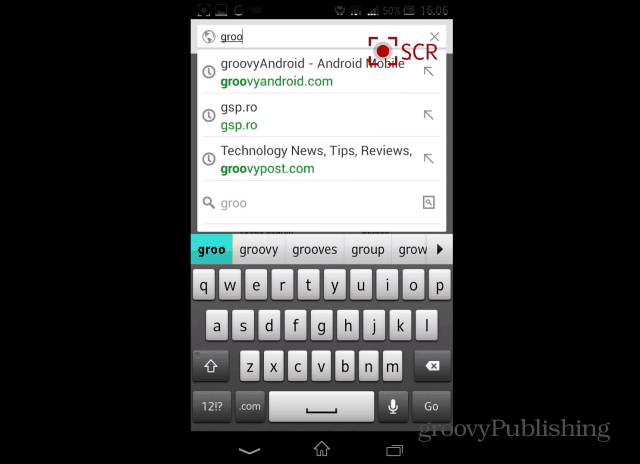
Android Screen Capture
First Install SCR Screen Recorder from the Google Play Store. The link points to the free version, which has some limitations. You can only use it to record videos up to three minutes in length, and your videos will display a watermark. A Pro version, which removes said limitations, is also available in the Play Store, and will cost you $2.43.
The app uses hardware accelerated video encoding to provide you with good quality recording but it’s a beta version, so you may encounter some bugs while using it. After launching it, you’ll have to provide some additional permissions.
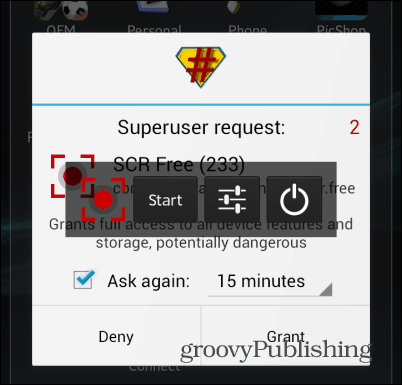
Then, you can use the app’s toolbar, which is quite simple. Clicking Start will turn the recorder on. Everything you do from now on will be captured in a video file. To stop recording, turn off your screen. A notification will appear, telling you where the recording has been saved. Click it and you’ll be able to play it.

If you click the Settings button on the toolbar, you’ll be taken to a menu where you can customize the recording settings. You can set parameters like resolution or where the audio of your video file should come from – you can use your device’s microphone if you want to explain what you’re doing on the screen too.
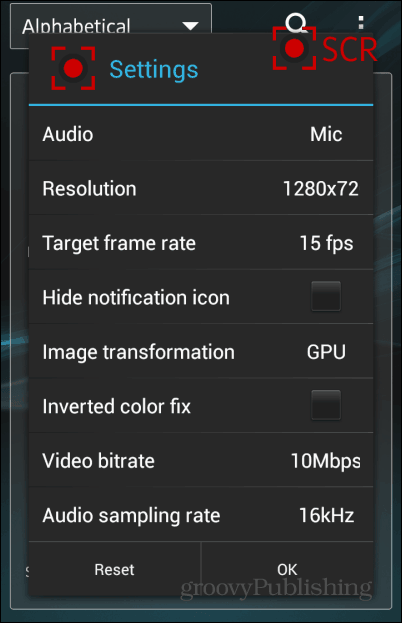
In order for you to get a better idea regarding what the app can do, here’s a sample video of me accessing groovyPost from my smartphone.
If you’re an Android enthusiast and have your device rooted, you’ll find the free version of the app should be fine for personal use. However, if you plan to use it for your own blog, YouTube tutorials, or podcast, it’s worth spending a few bucks to get the Pro version.