Recently Instagram added video support to its Android app, and while it’s a new feature, if you have a limited data plan, you don’t need those videos to start playing automatically all the time. But stopping Auto-Play of Instagram videos in the app is easy.
You could even wake somebody up by looking at your Instagram stream in the middle of the night (true story, and my wife was not too happy). So, let’s prevent that from happening…
Disable Instagram Auto-Play on Android
Launch the Instagram app on your device and tap the last button on the right side of the toolbar.
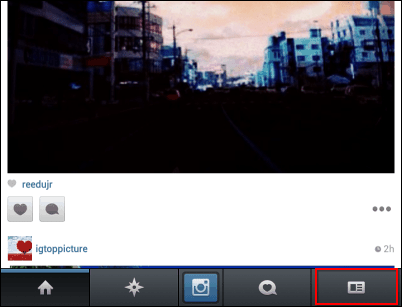
Now click the Options menu (three dots) on the top right side of the app.
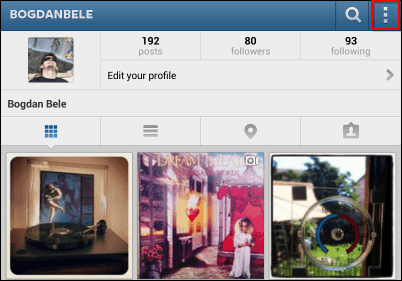
In the menu that appears, scroll down and uncheck Auto-Play Videos.
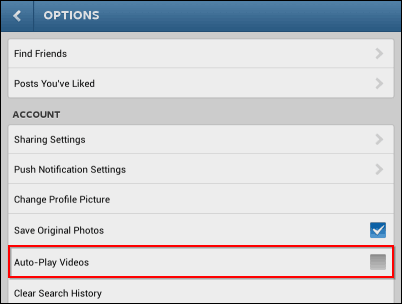
That’s it! Now you can save on your data use, and don’t risk waking up the whole house with your Instagram friends’ party videos!







