Photo FX Live Wallpaper is useful if you keep a lot of pictures of your friends and family ones on your Android smartphone or tablet. It provides a simple way of displaying pictures on your device, in the form of a beautiful live wallpaper. Here’s a look.

Vacation Pictures as Live Android Wallpaper
If seeing pictures from your well-earned vacation or pictures of your little ones on your Android home screen is what makes you happy, that’s exactly what Photo FX Live Wallpaper provides you with. Even the results the free version (shown above) provides a nice experience.
But the free version is quite limited in terms of what it can do compared to the paid version, which will set you back $1.99. Still the free version is fun to use and provides a more interesting experience than a static wallpaper, and it switches photos up from time to time.
The main annoyance with the free version is that whenever you’ll run into a feature that only exists on the paid version, you’ll get a nagging pop-up for you to purchase it, and it’s ad supported as well.
After installing Photo FX Live Wallpaper, make sure that you have all the images you want copied to your device. It would be nice if it could grab images straight from your Picasa or Google+ albums like in the case of PicShop, a photo editing app I recently reviewed, that is not the case.
But let’s see how to use it. After installing the live wallpaper, just tap and hold your home screen until the wallpaper choice menu appears, choose Live Wallpapers, and then Photo FX Live Wallpaper.
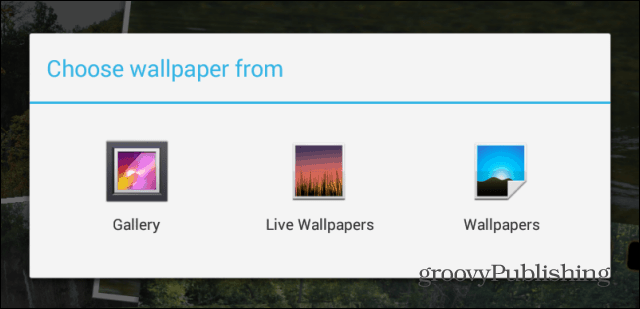
In the following menu, tap Settings so you can starting setting things up. After that you’ll see a menu with a plethora of options but, not all of them will be available in the free version.
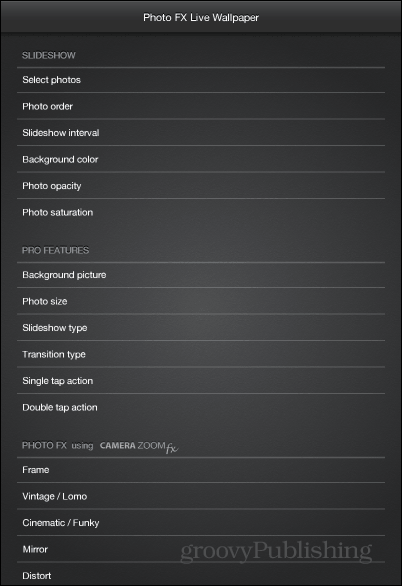
Start by clicking Select photos and navigate to the stored photos you want to use. A cool thing is that they don’t have to be in the same folder. You’re able select more than one folder to take the pictures from, and then select just the ones you want.
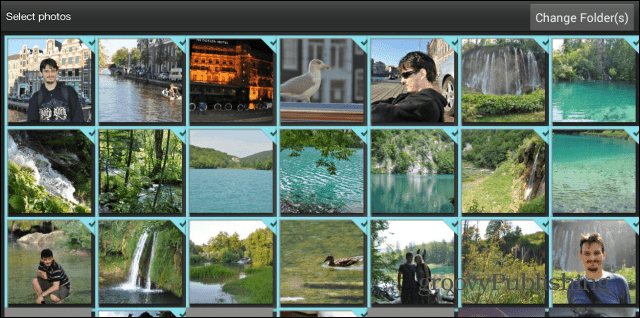
Now for the fun part — creating a slideshow. Select the order you want the photos to appear.
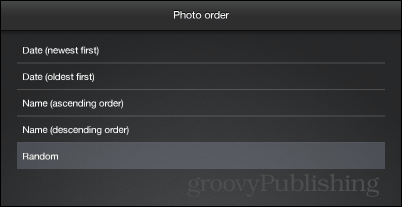
Then the time interval after which a new photo is added. You can choose from one second all the way up to a full day.
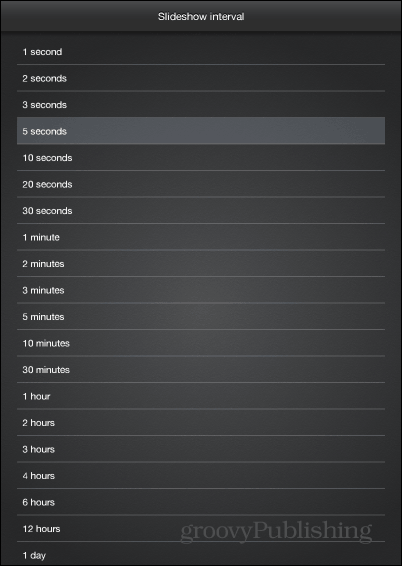
If you have a favorite background color, you can have that behind your slideshow, and you can set the opacity of the images. I don’t really like transparency in this case, but maybe your opinion is different.
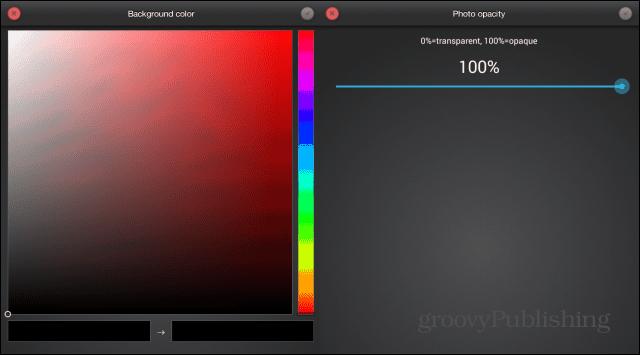
Last but not least, your images can be embellished with frames, with a possible end result looking something like what I created below.

Personallly I’ve been happy with the free version of the app. The options are sufficient for my needs. Pick up the paid version if you even want more.






