How to Factory Reset Your OnePlus 6T Android Phone

If your OnePlus 6T is not working correctly and want a fresh start, or are just selling it, here is how to return it to the state it was in when you first bought it.
The OnePlus 6T is one of the best Android flagship phones for the money in 2018. It runs a customized version of Android 9.0 that OnePlus dubs “OxygenOS” which is a flavor that’s the closest to pure stock Android that you get on a Google Pixel. But like any other device, there are times when you will want or need to reset it to factory settings. Maybe it isn’t performing correctly, or you want to sell it down the line. Whatever the reason, here is how to reset your OnePlus 6T to factory default settings.
Factory Reset OnePlus 6T
A factory reset erases everything and returns your phone to the state it was in when you first took it out of the box. So, before starting, you will want to make sure you have all your data backed up first. Since you set the phone up with your Google Account, the majority of your data is backed up automatically to Google Drive. You can confirm your back up by heading to Settings > System > Backup and make sure it’s turned on.
It’s also worth noting that with OnePlus you can reset the phone while keeping your locally stored music, videos, and other files…more on the below. But to be on the safe side, make sure the files you need are backed up.
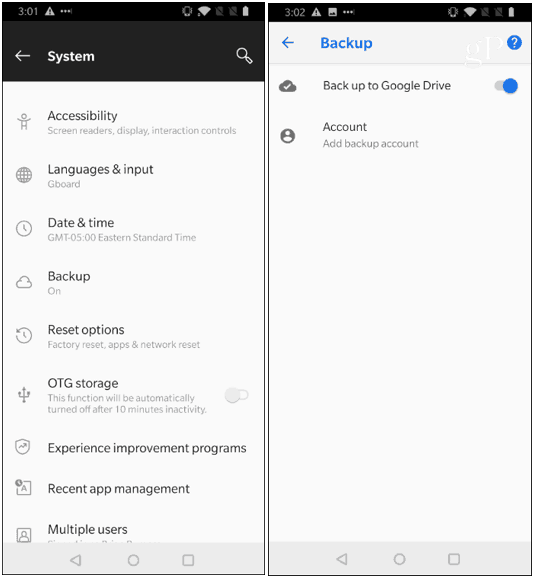
Once you have the data you need, it’s time to reset the phone. Head to Settings > System > Reset Options > Erase all data (factory reset).
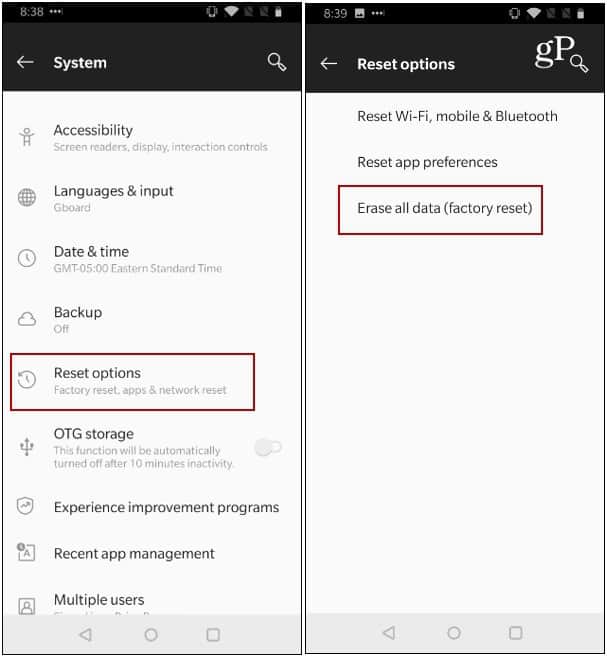
On the next screen, you have the option to erase all of your internal data like music, photos, and videos. It’s turned off by default and you should only turn it on if you are sure everything you want is backed up. Now, for a true clean factory reset, turn the option to erase internal storage on. Then tap the “Reset Phone” button and enter in your PIN to verify and tap the Erase Everything button.
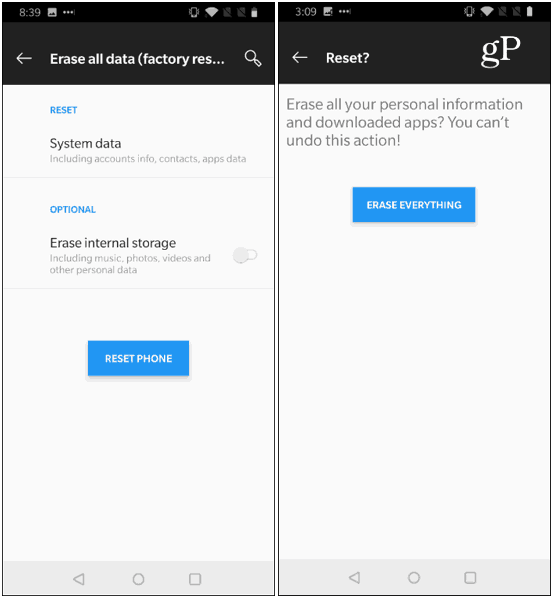
Your phone will then delete all your data and reset it to factory settings. During the process, your phone will restart a couple of times. When it’s ready to go, you will need to go through the same initial setup process just like when you first got it.
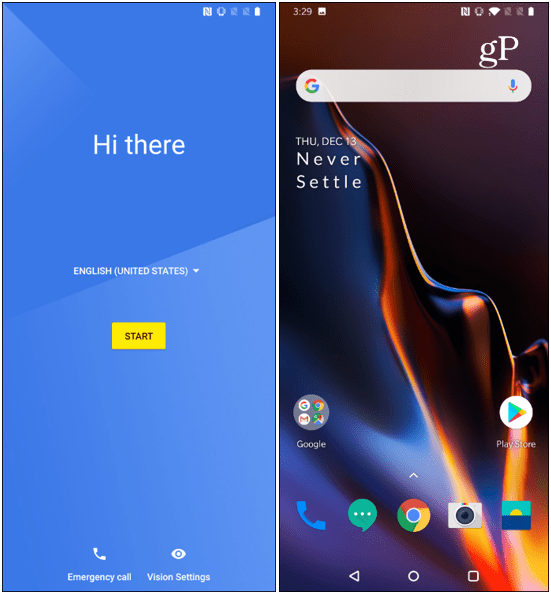
That’s all there is to it. Once you factory reset your OnePlus, you should see better performance, or you can sell it off to upgrade to the latest and greatest new model.






