Do you prefer to use Google Chrome (or another browser with no Flash support) on a daily basis, but want to see Flash content, too? Flashify makes it easy by sharing URLs with Flash from browsers that don’t support it to one that does.
Flashify for Android
After installing Flashify, when you stumble across a site that has flash content, which your browser can’t open, just go to your browser’s Sharing menu – in Google Chrome for Android, you’ll find it in the top right side menu.
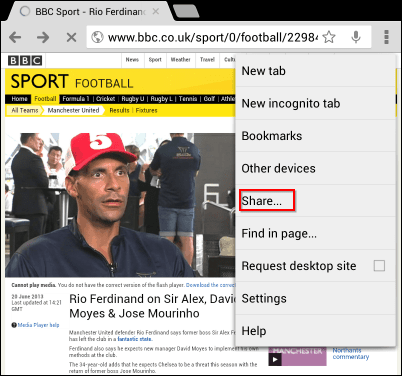
Now, choose Flashify in the Share menu.

Then choose the Flash-supporting browser you want to use.
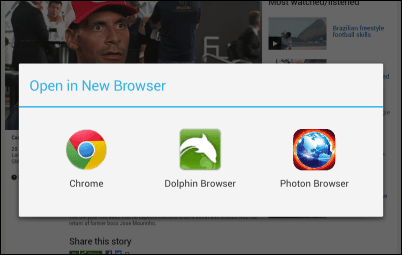
Voila! Your Flash content now works! This makes it easier than going through the copy and paste process.
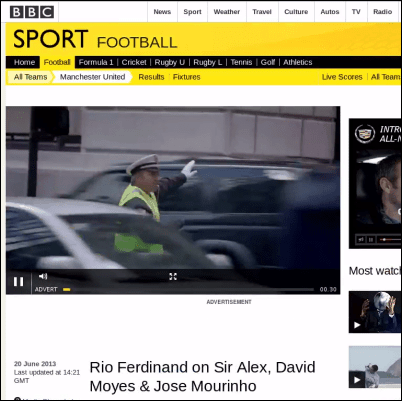
Install Flashify from Google Play Store







