Use Google’s Free Datally to Help Save on Your Data Plan

If you’re on a limited data plan, you need to keep your device’s data use at a minimum. Google has a free app call Datally that helps you do just that.
One of the benefits of Android phones is there is a broad range of phones that are affordable enough where you can buy them outright and not have a contract with a major cell company. You can also get your data plan through prepaid services like Straight Talk or Mint. Even the big companies have variations on prepaid plans like AT&T Go and they allow you to bring your own device to the service. If you are on a limited plan, you definitely want to make sure you’re doing everything you can to save on the amount of data your phone is using. One important tool to help with saving data is Google’s free Datally app.
Manage Mobile Data on Android with Datally
Datally is aimed at emerging markets and users with limited data plans. It provides several ways to manage the amount of data your device uses. You can track usage on a timed basis and also see which apps are the biggest data hogs and block them. And recently a couple new features were added.
One is called “Emergency Bank” which lets you stick a set amount of mobile data away for times you’ll need it most. Another new interesting feature is called “Bedtime Mode” which prevents apps from using mobile data while you’re sleeping. Chances are you don’t need apps pinging social media servers in the background while you’re asleep. In fact, many apps like to use mobile data in the background to get updates and notifications. This feature will prevent all of them in one fell swoop from doing it.
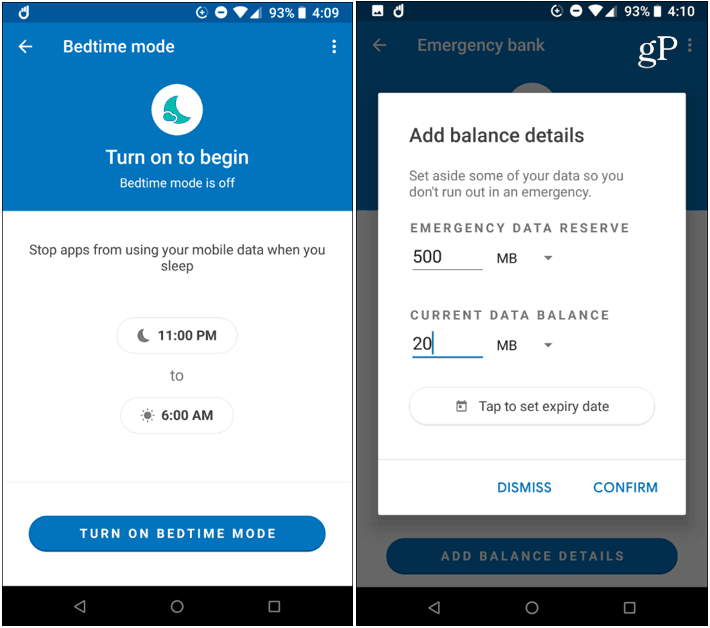
If you are in a situation where bandwidth is at a premium, the Datally app from Google will be a big help. Plus, the company is adding more new features to it all the time. And for more on ways that you can save on data usage, check out our article on tips for limiting the amount of data Netflix uses when viewing from your phone.
Check out the promotional video from Google below that demonstrates ways Datally can work to save data on your handset.
Download Datally from Google Play Store






