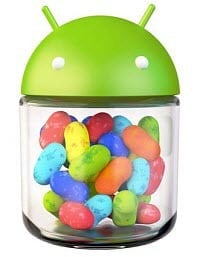Google Now is an awesome service introduced on Android 4.1 that allows you to get the information you need, when you need it. After using it for a while, it can actually start to predict what types of information you’ll need to know before you even ask it.
Here we’ve put together some of our best tips for starting out and using the Google Now personal assistant service.
What is Google Now?
If you’re a new Android user, you might now be sure what Google Now is or where to get started. Check out our article on what Google Now is and how to use it.
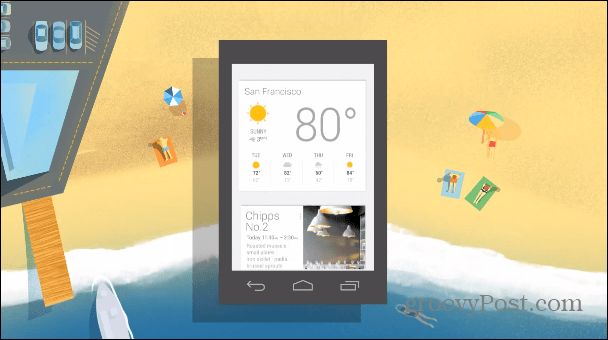
List of Google Now Voice Commands
While you can manually type queries in to Google Now, one of the most convenient ways to use it on your Android smartphone is with your voice. There’s a lot of cool things you can do with it, from checking weather, getting directions, opening webpages, and a lot more. Check out out this list of Google Now voice commands.
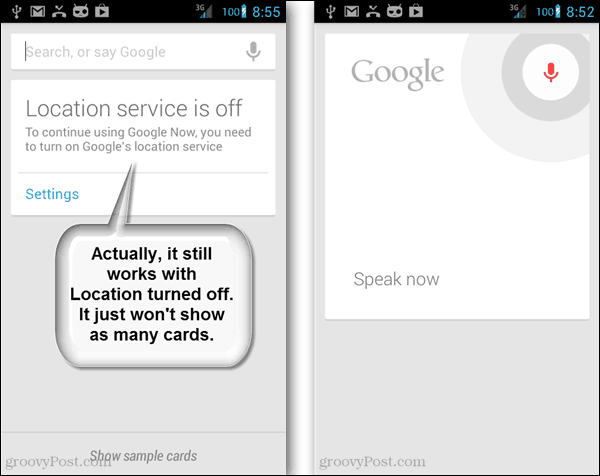
Set Location Based Reminders
In our busy lives, everyone can use a reminder from time to time, and since you always have your Android with you, why not have it give you reminders? Google Now can help you remember to do things when you get to a specific location. Check out how easy to set location and time based reminders.
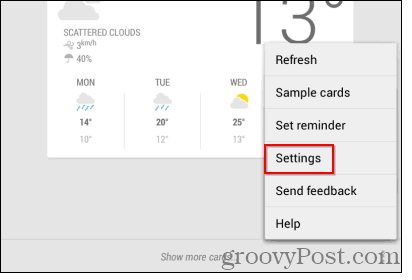
Google Now on iOS
If you’re stuck using an iPhone or iPad or want to show your friends the goodness of what Google Now offers over Siri, check out how to get started with it on iOS.