Want to use a mouse and/or keyboard with your Android device? As long as your device supports USB-on-the-Go, and you have the right adapter, it’s easy to do.
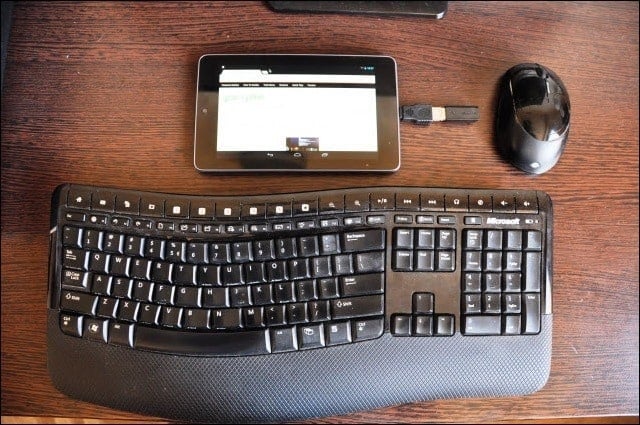
USB-On-the-Go
In order to do this, you’ll be using USB-on-the-Go, which is a specification allowing USB devices (such as your smartphone or tablet) to act as a host, thus allowing devices as a keyboard, mouse or flash drive to connect to them (says Wikipedia’s definition). Now, the specification is, in theory, supported by all devices running versions of Android over 3.1 (but you can always double-check).
I’ve tried different peripheral devices on my Nexus 7 and Sony Xperia T and had absolutely no problems. You’ll need an adapter or cable, which you can purchase for a couple bucks on Amazon, or, if you need a longer one, check out this 6′ cable.
Once the adapter arrived, I connected it to my Nexus 7.

I decided I should try to use it with my wireless Microsoft mouse and keyboard first. So, I inserted the dongle in the adapter and everything worked instantly. I had a cursor on screen and could use my keyboard to type. This can be incredibly useful when writing long emails and all you have around is your Android tablet. I also had absolutely no problem using the mouse, using it just like I would on a computer.

For simple tasks, this could make a computer or laptop unnecessary, especially since you don’t need to install anything. I was able to do the the same with a wired USB mouse and keyboard.








Brian Burgess
October 20, 2018 at 10:12 pm
This is great. What about getting a MicroUSB to HDMI cable? Have you hooked the Nexus 7 up to your HDTV that way before?
Bogdan Bele
October 20, 2018 at 10:15 pm
I just might try that one, too.
Brian Burgess
June 21, 2013 at 5:15 am
This is great. What about getting a MicroUSB to HDMI cable? Have you hooked the Nexus 7 up to your HDTV that way before?
Bogdan Bele
June 22, 2013 at 4:05 am
I just might try that one, too.
orcut
October 20, 2018 at 10:12 pm
do you think a standard usb qwerty keyboard would work if I just plug it to an usb port on my android tablet?
orcut
October 18, 2014 at 6:56 pm
do you think a standard usb qwerty keyboard would work if I just plug it to an usb port on my android tablet?
Frank
October 20, 2018 at 10:12 pm
I use an Android Tablet. I have no problem with my USB Keyboard and y ISB Mouse.
I would like to use both and charege the Tablet at the same time. Obviously I need an adapter. Whar adapter should I have?
Frank C.
Frank
August 24, 2015 at 5:03 pm
I use an Android Tablet. I have no problem with my USB Keyboard and y ISB Mouse.
I would like to use both and charege the Tablet at the same time. Obviously I need an adapter. Whar adapter should I have?
Frank C.
ryan
October 20, 2018 at 10:12 pm
The touch interface is still designed with assumption that the android phone (which controls the pc or lapto p via teamviewer ) will used by hand.
while using keyboard and mouse on my android galaxy s4, i faced follwing problems:
1. it is like there are two cursors now. one cursor acts like your hand and the other cursor is of the pc/laptop.
if the pc cursor is on a particular file and if you double click, file would open.
but if pc cursor is at some random place (with no file selected) double clicking by your android cursor will not work.
first you have to bring the pc cursor to the file such that it selects it and then u can double click to open it. It is a tedious task for simple operations at time.
2. i couldnt zoom in or out an image or pdf using mouse and keboard ( ctrl + scroll ).
ryan
December 24, 2016 at 6:00 am
The touch interface is still designed with assumption that the android phone (which controls the pc or lapto p via teamviewer ) will used by hand.
while using keyboard and mouse on my android galaxy s4, i faced follwing problems:
1. it is like there are two cursors now. one cursor acts like your hand and the other cursor is of the pc/laptop.
if the pc cursor is on a particular file and if you double click, file would open.
but if pc cursor is at some random place (with no file selected) double clicking by your android cursor will not work.
first you have to bring the pc cursor to the file such that it selects it and then u can double click to open it. It is a tedious task for simple operations at time.
2. i couldnt zoom in or out an image or pdf using mouse and keboard ( ctrl + scroll ).