Ever wondered how much money you’ve spent for paid for apps since visiting the Google Play Store? There’s an app that can tell you that information, called My Paid Apps.
My Paid Apps
Start by installing the app, which you can find in the Google Play Store, here — don’t worry, it’s free.
After the app is installed, fire it up on your Android device. You will get a short information screen and you can tap the Refresh button that’s found on its top right side.
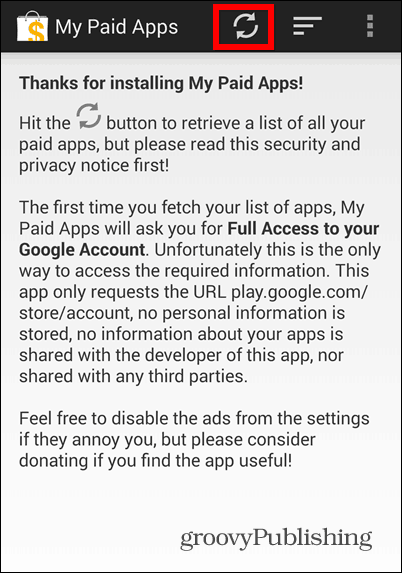
The first time you do this, the app will ask you to give it full access to your Google Account. It will only use it to get the information you want from it and it doesn’t store your data.
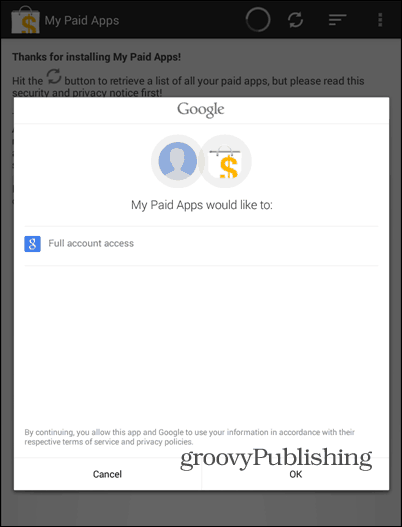
Once access has been provided, you’ll get the information you asked for in a few seconds. I have to admit I haven’t been too generous on this account; or is it just the fact that there are so many great free Android apps out there?
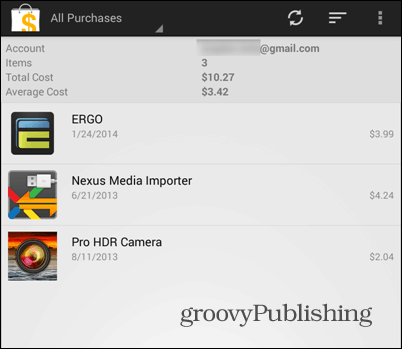
You can also use the menu on the top right side of the interface to decide what’s shown. The app can be set to show you all of the paid apps in your account, the ones that are currently installed, the ones that are not, as well as in-app purchases you might have made.
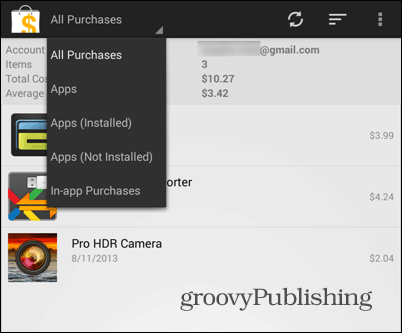
When you tap the three dots button, you can get a few more options. You can make a donation to the author, Export a CSV file of the findings, Send a Debug Report, or access the Settings menu.
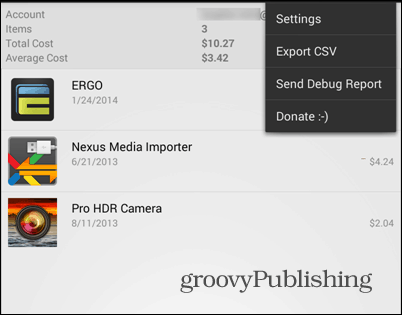
The latter provides you with some pretty cool stuff. Namely, you can set the currency in which your purchases are shown (as well as some other related options) and even highlight the apps that are installed in the main list. What’s interesting is that the developer has provided the app with a button which disables ads in the app completely. That way, you can decide for yourself if you want to support him by viewing them or not. If there’s something you rarely see, that must be it.

All in all, My Paid Apps gets the job done, so if you’re into doing your app accounting, you should definitely take it into account.







