How To Use Facebook Messenger’s New Instant Video Sharing

Facebook Messenger recently introduced a new feature to the Android and iOS app, which, in a similar way to the photo capability, this allows you to quickly capture and share short video messages with your contacts. Here’s how the new feature works.
Instant Facebook Video
Start a conversation with the contact you want to share a video message with. Now, if you were to capture a photo you would tap the camera button at the bottom of the screen.
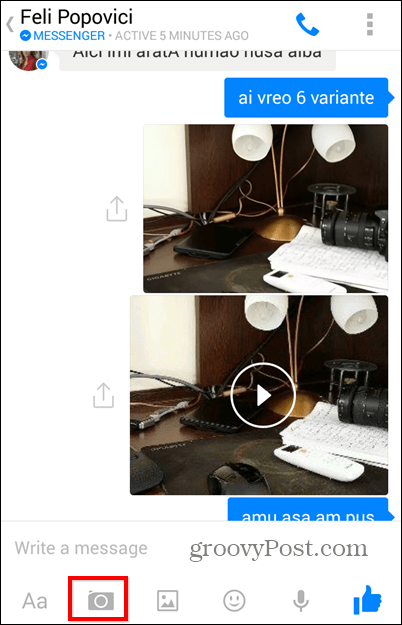
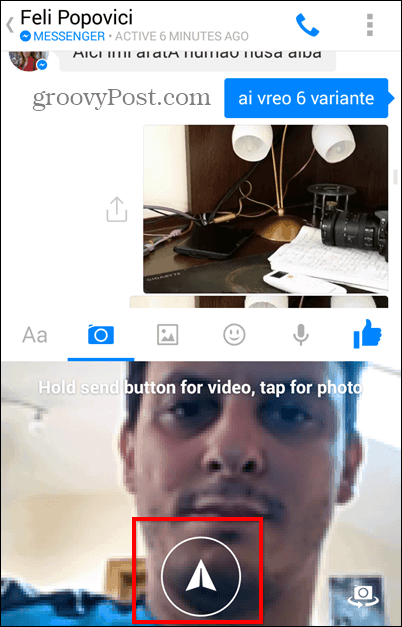
However, if you tap and hold it, the camera will start recording video; the moment you lift your finger, the video gets sent to your contact. Videos can be up to 15 seconds long.
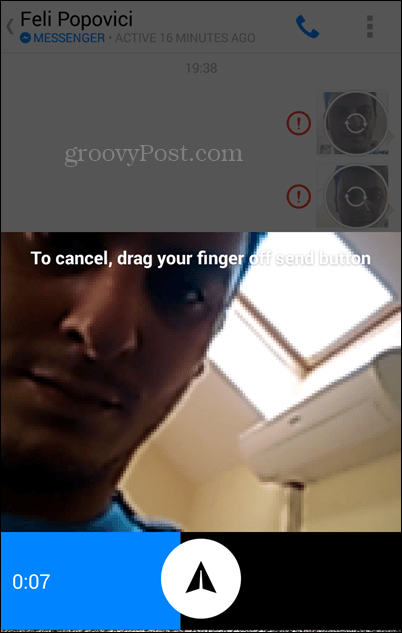
Your contact can just press play and see the video, whether he or she is on a mobile device or on their computer. While kind of a novelty feature, it’s a neat one and easy to use, so I suggest you give it a try.
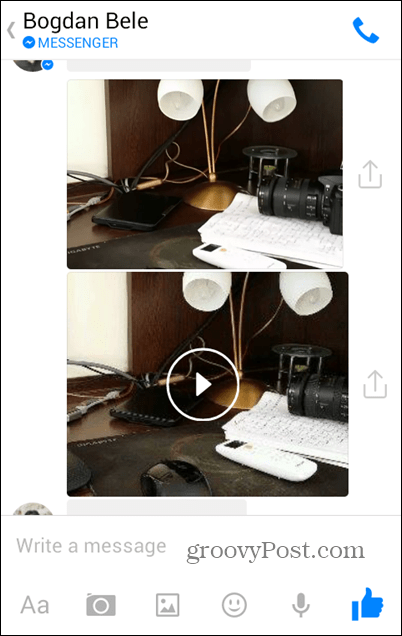
Download Facebook Messenger for Android. Or, if you have an iPhone, you can download the iOS version too.






